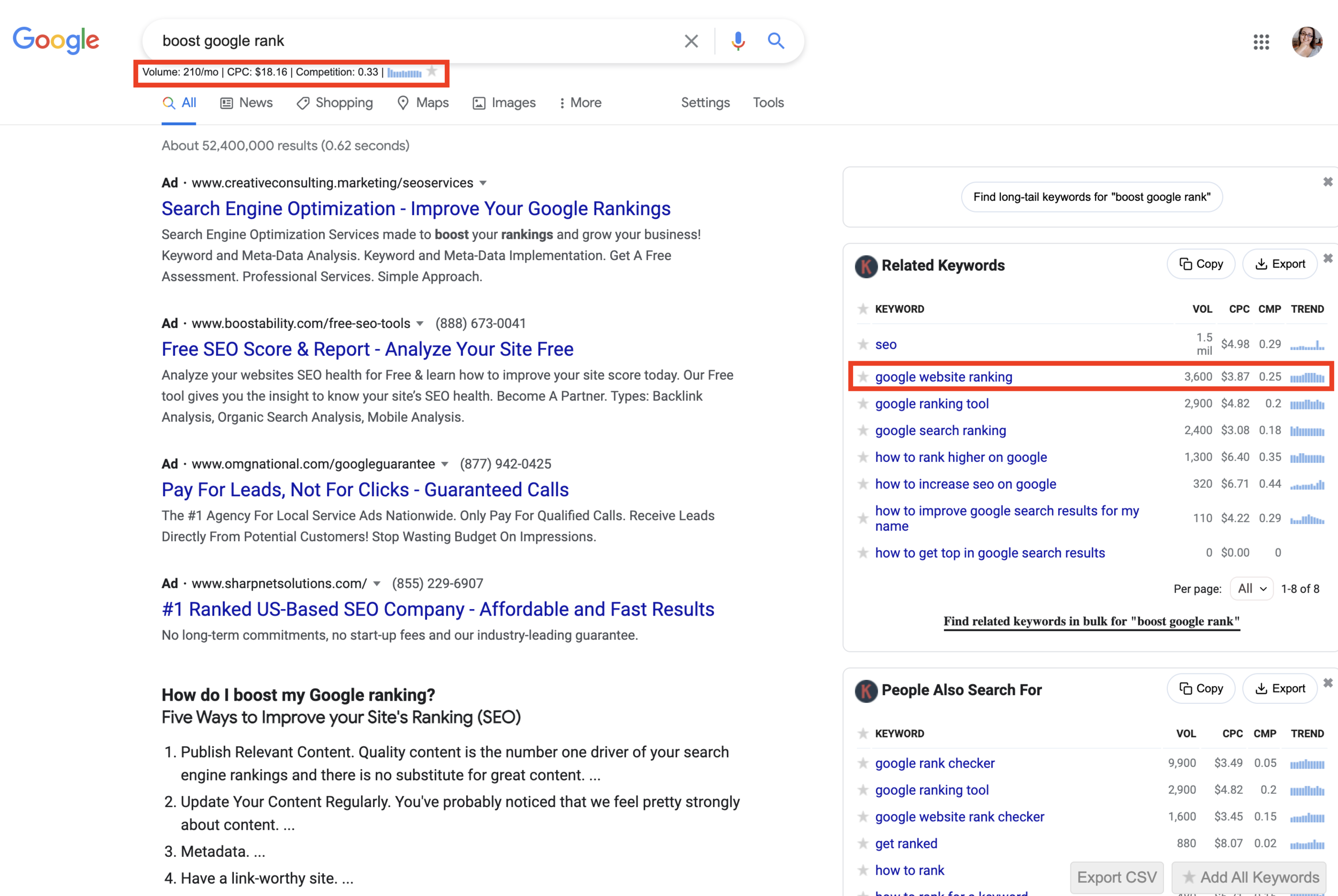6 Tips to Boost Your Google Website Ranking
I know sometimes the thought of SEO can be super intimidating. Especially if your blog is established and you haven’t been implementing it from the get go.
But it really doesn’t need to be.
It takes research.
It takes time.
It takes strategy.
But, once you’ve done the research and got the strategy, it’s really pretty simple to implement. Both going forward, and in future blog posts.
In this post, I want to walk you through the six key things you can do for both past and future blog posts to boost your Google website ranking AND make your content work FOR you.
…you know, instead of you spending precious time on valuable content only to not have anyone see it.
We don’t want that. So dive in!
This is for you if…
You are just starting your blog or business and want to start using SEO from the beginning
Your blog and business have been rolling for a while now but you know you could improve your SEO strategy
You’ve been implementing SEO but don’t have a clear strategy in place for new content or making sure your past content is completely optimized
SEO TIP #1:
Focus On Your Niche
I know. I know. To niche down or not to niche down. It’s a constant debate in some circles.
The thing is, you can’t speak to everyone. It’s simply not possible.
Why is this important for SEO?
Because by focusing on your niche, you meet them where they are looking for you.
If you have an online fitness business, and you try to target anyone and everyone who’s looking for information or help with fitness, no one is going to find you. You will be drowned out by the thousands (probably millions) of other websites, content, trainers, gyms… who use the word fitness on their websites.
But, if you find a very specific niche to serve, and tailor your content, your writing, your SEO plan to them, more specifically, what they are searching, they will find you.
Using our previous example of fitness. The keyword fitness alone isn’t going to get you found. It’s simply too competitive. Your blog and website probably doesn’t have enough domain authority to compete with say Planet Fitness.
So choose something much more specific like at home fitness, workouts for women at home, or postpartum workouts. More specific keywords are going to be much less competitive making it easier for you to rank on page one of Google and for your ideal client to actually find you. Because you’re showing up with the keywords they are searching.
If you’re just getting started with Pinterest grab your free SEO + Pinterest Workbook right here.
SEO TIP #2:
Complete Keyword Research for Every Blog
I know, this sounds tedious. But the thing is, if you’re using keywords that no one is searching for, you’re not going to get anywhere.
It’s 1000% worth taking a few minutes to search some keywords to make sure you’re getting the most exposure you can for your blog post. I mean, you put time and research into writing it. Make sure people get to see it!
There are a couple of amazing tools that make keyword research super easy. I’ve talked about them before, but they’re worth mentioning again.
Ubersuggest
This one is great because it’s so simple and gives you a ton of information including how competitive a keyword is.
All you’ve got to do is type in the keyword you want to use, and it will tell you how many searches that keyword gets every month. You can decide if that’s a good keyword for you to use or look through their suggestions to see if there’s something that might work better.
For example, this blog post was going to be called 6 Tips to Boost Your Google Rank. But when I looked up boost Google rank, only about 210 people search that each month. So it’s not likely to bring me a lot of traffic.
Looking through the suggestions, I found that Google website ranking gets about 3600 searches per month. So I adjusted my title to include Google website ranking instead.
Keywords Everywhere
Keywords Everywhere is another amazing tool I use a LOT. It works like Ubersuggest but is an extension for Google Chrome. So all I have to do is search the keyword I want to research, directly in Google. And this extension gives me all the information I need, right on the results page.
It’s super easy to just Google search a keyword to find out if that’s a good word for that blog post or not. If it’s not, then there are some suggestions for you over to the right so you can get some ideas as to what might be better.
Keyword research doesn’t have to be tedious! Just take a few minutes to make sure what you’re using will help you get traffic. Again, if no one is searching for it, it’s not going to help much!
I know keyword research can seem really intimidating. That’s why I created the Google + Pinterest Keyword Planner. A guide that walks you through research for Google and Pinterest using Ubersuggest, Google Keyword Planner, and Pinterest. Learn more here →
SEO TIP #3:
Use Internal Links In Your Blog Posts
I feel like this one gets overlooked a good bit. Linking to your other blogs posts when you write new content is super important.
It shows Google (and readers) that you’re an expert in your topic because you’ve written more than one piece of content about it. Expert status boosts your rank.
It also shows Google what content on your site is related and what’s important. The more links there are to a page, the more important it will seem to Google.
Don’t link to other pages just for the sake of adding internal links. As important as they are to SEO, they need to be relevant.
For example, if you write about mindset and you also write about how to build a business, you don’t want to link to mindset blogs in a blog about using social media to build a business.
Yes, mindset is a part of building a business, but in that example, they aren’t directly related. Google crawls websites and notes what pages cover similar content. A mindset post that links to a blog on business won’t help to boost either of those pieces of content.
So, use internal links, but use them in a way that tells Google what the content is about and shows the Google bots what content on your site is related.
SEO TIP #4:
Add ALT Text To Your Images
Sometimes this is called a meta description. Whatever you decide to call it, it’s super important to your overall SEO strategy.
I use Squarespace so most of my content is going to cover how to implement this in Squarespace. However, it’s equally as important in Wordpress, Wix, or whatever website builder you use. But you may have to look up specific steps on how to implement using those platforms.
In Squarespace, ALT text for images includes the file name and the caption.
Do not, I repeat, DO NOT use IMG_3241 as your file name. If you are, don’t worry, I’m guilty too 🤦🏻♀️ But now I know better, and so do you.
When you upload a new image to Squarespace you have the option to change the file name, or you can name the image before uploading it. Whichever way you go, make sure your file name describes the image.
I like to use the name of the blog post, for example, when I add Pinterest images, because this is the text that is on the image as well. If you’re uploading images that don’t have any text, describe what’s in the image.
For example, if you’re a wedding photographer and you are uploading images from a wedding, describe the images.
bride and groom at alter by a lake
If it’s a specific lake, name the lake. 😉The point is, describe the image.
Now, in Squarespace you also have the option to add a caption. This is where you want to put a description of the post that can be used as a Pinterest description.
The caption works double time because it adds the all important ALT text to your image, but also adds that same information to Pinterest if someone pins the image directly from your website.
Which leads me into our next tip…
SEO TIP #5:
Use Pinterest For SEO
You need to be on Pinterest. Point. Blank. Done.
Pinterest has 322 million users. And because it’s a visual search engine, every single one of them is SEARCHING.
That means they are on there actually looking for things. It also means they’re far along in the buying process and really close to making a purchase. They just need to find you first.
Being on Pinterest is two-fold.
For one, it adds your content to the Pinterest platform. So those 322 million people who are on there searching for things, can find you that way. Directly in Pinterest, obviously.
For two, it helps your Google SEO. How? By sending traffic to your website.
People are searching and finding your content on Pinterest (have I made that clear yet? 😂), and clicking your pins through to your website.
This increased traffic to your website boosts your SEO with Google. Meaning as people continue to search Google, your content will start to show up higher in the search results.
Isn’t it fabulous how they work together?
As a bonus, Pinterest pins can also show up in Google search results. So not only does the traffic to your website from Pinterest help boost your SEO with Google, your actual pins may start showing up in Google search results as well.
Both are a win because it means your content is getting in front of more eyes.
If you’re just getting started with Pinterest grab your free SEO + Pinterest Workbook right here.
SEO TIP #6:
Use Header Tags In Your Blog Posts
What the actual f*ck does that even mean?
It’s pretty simple, actually. It’s breaking down your blog posts into sections, using headers (just like I have in this post with each tip).
The headers guide your readers (and the Google bot) through your content from the most broad (the H1) through the most specific (H3+).
To use this post as an example, the post title, 6 Tips to Boost Your Google Website Ranking, is in H1. You should only have one H1 header on any page of your website and it should include that pages main keyword. In this case, that is Google website ranking.
Next you’ll break down the blog post a little further using H2 headings. Using this post as an example again, all of the SEO Tips are H2.
So now, when Google crawls this post, it knows that it’s about Google website ranking and it knows into six related but more focused topics.
If you wanted to break it down even further, like I did in tip #2 where I listed two tools I use for keyword research, you would use your next header, H3. I rarely ever go past H3 because then you’re getting into super specific details that may be better for their own blog post.
But the idea here is to organize your post so that your readers and Google, can follow the flow from most broad topic to most specific, using the headers.
Recap
Okay so we’ve spent the last little bit breaking down six ways to boost your website’s Google ranking. These aren’t necessarily difficult things to implement, but if you haven’t been doing them since the start of your blog, it may take some time to go back and update old posts.
The good news is that yes, even old posts can start ranking once they’ve been optimized! And once they start ranking, they can bring traffic to your website for years to come.
To recap the tips for you:
Focus on your niche. You can’t speak to everyone. So focus on the people who are already searching for what you do.
Do keyword research for your content. If you’re writing content that isn’t based on what people are searching, no one will find you.
Use internal links in your blog posts. It shows Google that you’re an expert and boosts the importance of pages in the eyes of the Google bot.
Add ALT text to your images. This helps tell Google what they are about and makes it easy for readers to pin already optimized images to Pinterest for you.
Use Pinterest!! I can’t stress this enough. Pinterest will only help to boost your overall SEO.
Use headers in your content to guide both Google and readers through what you’re teaching.
Now get out there and start optimizing that blog! I can’t wait to see your content in my Google searches! 😉
xx,
Delana
Read the Latest
Hi, I’m Delana!
I'm a Business Systems + Operations Consultant for female entrepreneurs who are struggling to create defined, sustainable systems and processes in their business. I help them create the systems they need so they can confidently hire team members and get back to their clients… and their life!