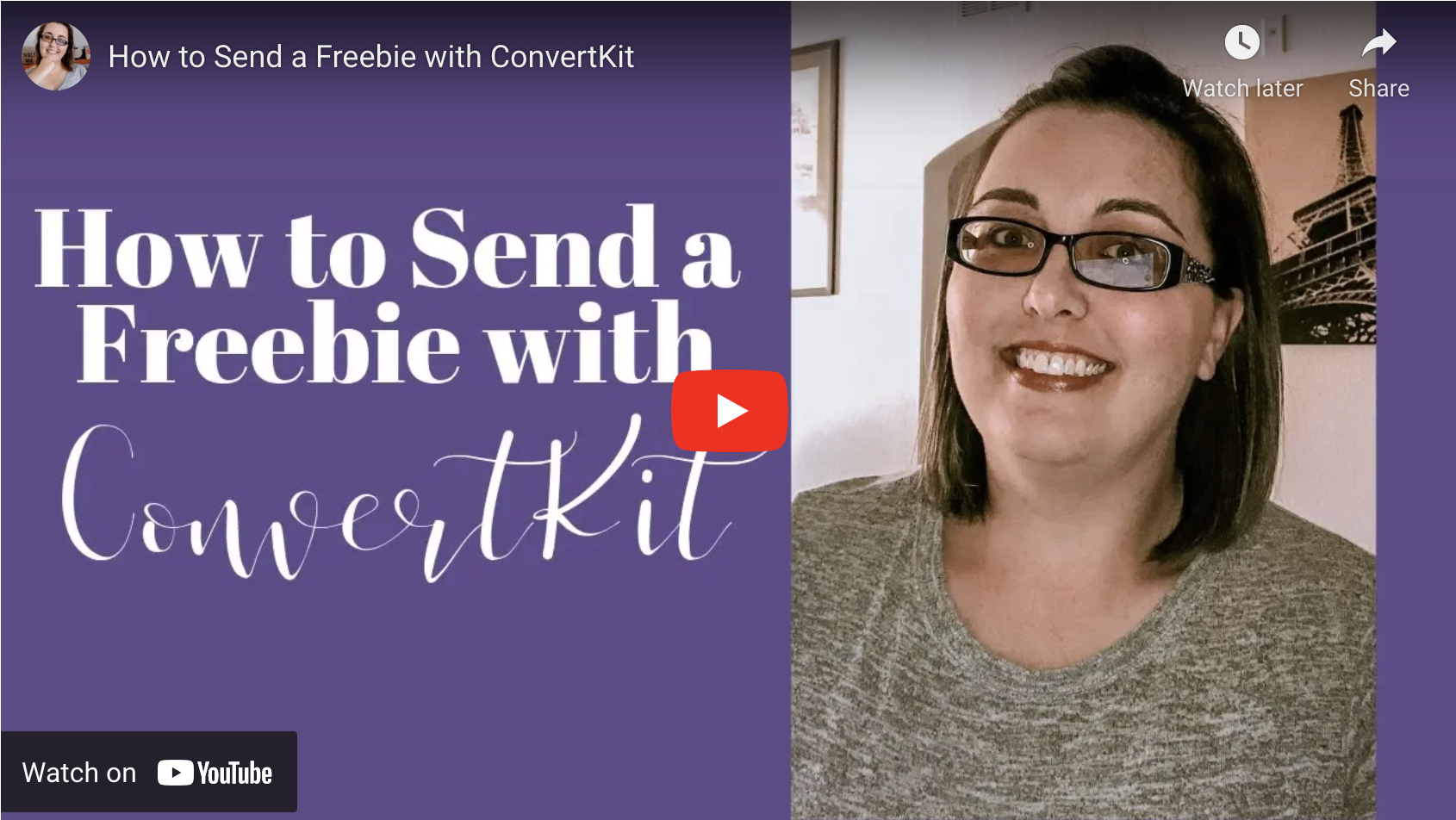How to Send a Lead Magnet with ConvertKit
This post may contain affiliate links. Which means if you make a purchase through them, I may receive a small commission at no extra cost to you!
Today I want to show you how to send a free offer with ConvertKit! Free offers, or freebies, or lead magnets, (they go by MANY names!) are great ways to add subscribers to your email list. They’re an awesome way to share some free knowledge, which in turn gives you a way to nurture your subscribers with a few emails afterward.
TLDR; Check out the video for a video walk through of alllllll these steps!
In this week’s video and blog, I'll show you how to send a free offer through ConvertKit as soon as someone signs up to your list. I'll walk you step-by-step through setting up here for your form and your freebie so that you can start growing your email list right away even if you don't have a website yet!
Let’s get started!
Step 1: Create a new landing page. If you don't have a website, you can use the landing page without one. Where as a form you kind of need to have someplace to put it.
Click on the forms button. Then click new form. Now you'll see a page where you can choose between form and landing page.
We'll start with the landing page. There are all kinds of designs to choose from so you can pick whatever one you want.
Once your template loads, you can see there's different places to put pictures, headline and then some more information. You don't have to put pictures in all these spots. If you don't, they won't show as a blank spot on your on your landing page. It will just not have anything there.
Click the space where you want to add the photo, then click choose a file.
Next you’ll want to fill in the title and add any additional information.
Step 2: Attach your free offer so that it’s automatically sent to anyone who subscribes..
ConvertKit already has this set up as one of their features, which is awesome. So all you have to do is click the little email icon over on the right. This takes you to your incentive email. This email kind of has two jobs. It works to confirm your subscribers as soon as they sign up. And it also works to send them their free gift.
Make sure the box is checked so that the email sends out when somebody signs up. And then right under that is where you'll put your free offer.
If you want to redirect them to a different URL, if you posted your offer on a private page on your website or something like that, you would click URL and put the link to that here. When they click the confirm button in your email, it will take them straight to that page. So they've confirmed their subscription and are being directed to the free gift.
If your free gift is a PDF, you'll click Download and then choose the file and connect your PDF here. When they click the button in the email to confirm their subscription, the the file that you've attached will download for them right away.
Step 3: Incentive email content. I recommend this because there is a default message in here that will send out to everybody, but it's best if you personalize it because they want to talk to you not to this generic message.
So all you need to do is click the edit email contents button. A new page will open up. Make sure the from email address is correct. If it's a Gmail or Yahoo or some kind of free email address, it will most likely land in their spam box instead of in their inbox.
You can edit your subject line and then edit your message. You can change the text on your button to click here to download. That's what they see on the button in their email. You want to make them want to click it. And then sign it off from you.
I would keep this email short and sweet but the more personalized it is and the more it shows the you and your personality, the more likely people are gonna actually come and find their email to click and get on your list.
Once you've edited this page, you'll just click the X to close it and then make sure you click the Save button because if you don't click Save, none of that will save.
Step 4: Share your landing page! Click the share button, copy the link, and then you can paste that wherever you want to share it. Once someone subscribes to this page, they'll get the email with the confirmation button, then click that and it will download your free gift easy-peasy!
This is how I support women in online business. This is one of the tiny little elements that I can help you with so that you have more time for wine, more time to hang out with your kid, to travel the world. So I offer free conversations to anybody who who is ready to take this next step in their business. So go ahead and apply below!
If you’d like to give ConvertKit a try, check it out here! *affiliate link
xx,
Delana
Read the Latest
Hi, I’m Delana!
I'm a Business Systems + Operations Consultant for female entrepreneurs who are struggling to create defined, sustainable systems and processes in their business. I help them create the systems they need so they can confidently hire team members and get back to their clients… and their life!