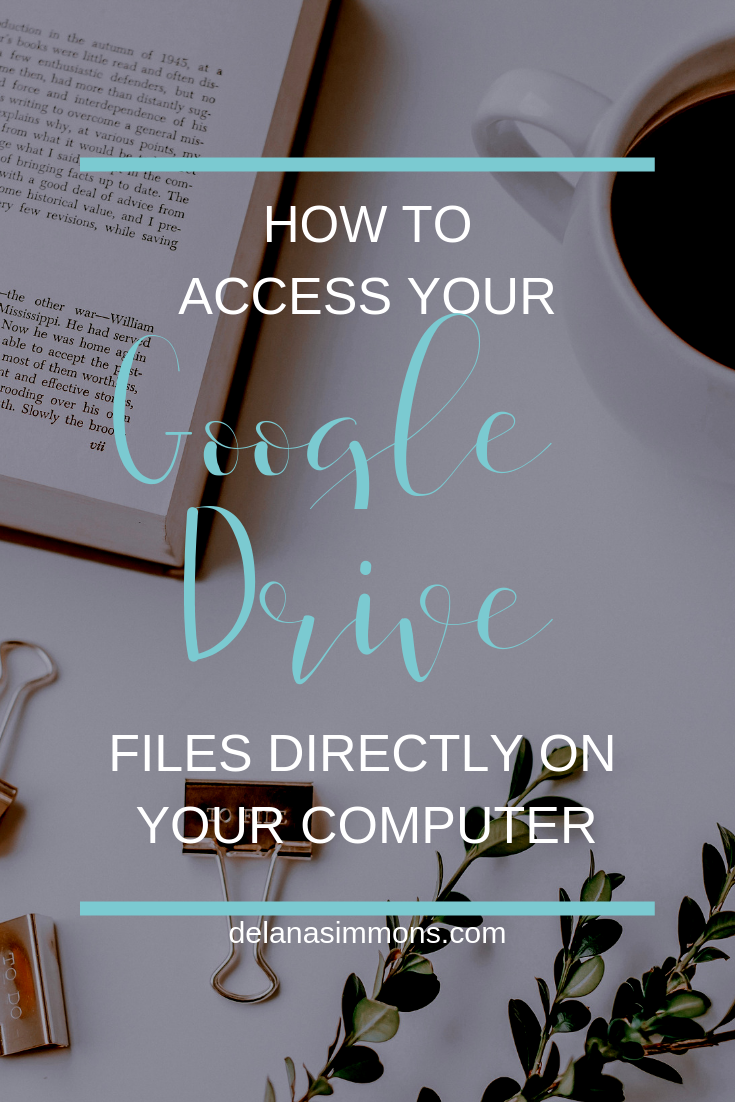How to Access Google Drive Files Directly on Your Computer
This post may contain affiliate links. Which means if you make a purchase through them, I may receive a small commission at no extra cost to you!
Say what? Oh yeah!
The awesome thing about Google Drive is you can save all the things without taking up tons of space on your computer.
Trust me this is a live saver for me and my small hard drive. 😂
But, sometimes it's nice to be able to access this stuff directly on my computer. Like when I want to upload a picture to Facebook. Or attach a file to an email. Or to a blog post.
If you just have everything on Google Drive, then you have to find it, download it, then attach it/upload it. Or grab the link and send that in your email.
And that's all fine and it works well.
But Google has this app you can download to your computer called Back Up and Sync from Google.
And it basically adds Google Drive to your hard drive! Whaaat!
Once you install it, you'll start seeing it as a place to save files on your computer. And then the magic happens. It syncs automatically to Google Drive online. So you can also access these files through your web browser.
But it gets better.
If you're like me, you have tons of files and not much space on your computer. I hate that little pop up that says I'm out of space... AGAIN! 😑
So there's also an option to go in and choose which folders you want synced between Google Drive and your computer. Whatever you choose not to sync, is available online. And anything you choose to sync is available online and on your computer.
Simply un-sync the files you don't need frequent access to and done! Space saved and you have easier access to the files you use all the time!
I call that a win! 😉
And if you’re looking for a little more guidance on exactly how all this works, I’ve got something for you! Click right here for access to my FREE training on Google Drive and Dropbox ! WooHoo! I take you step by step through how to set up your accounts, add files, share files and use the apps that let you sync your files to your computers.
Or, If you’re looking for a whole slew of video tutorials that take you through the most popular and commonly used online business platforms, look no further. The Virtual Assistant Spark Toolkit is for you, my dear! In this bundle I walk you through the basics in short, digestible content. So you can stop Googling and get ish done already. Get instant access right here!
xx,
Delana
Read the Latest
Hi, I’m Delana!
I'm a Business Systems + Operations Consultant for female entrepreneurs who are struggling to create defined, sustainable systems and processes in their business. I help them create the systems they need so they can confidently hire team members and get back to their clients… and their life!