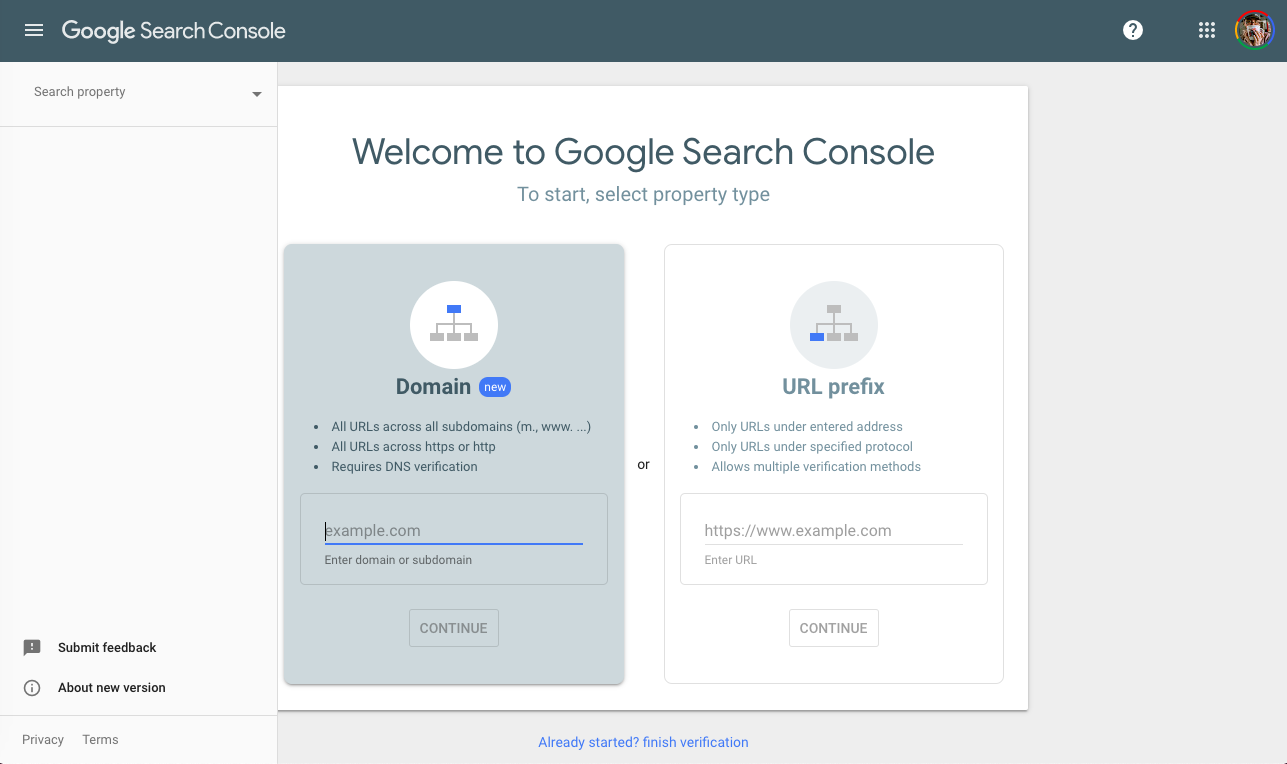4 SEO Tools to Improve Your Rank on Google
This post may contain affiliate links. Which means if you make a purchase through them, I may receive a small commission at no extra cost to you!
Take the guesswork out of SEO! Find the keywords your audience is looking for using these 4 tools.
Don’t forget to grab your SEO FREE checklist here!
SEO can be one of the most fun or one of the most confusing things when you’re in online business.
Everybody wants to rank on Google. We all know EVERYONE uses it. So if someone is searching for you and your speciality, OF COURSE you want to actually show up in the search results.
But HOW?
With millions and millions of websites and online resources (all with the ability to rank on Google) it may feel like an impossible feat.
I am here to tell you, my friend, it is not. It just takes a little knowledge of where to place the keywords on your website.
And maybe a little strategy too.
So in this blog posts we’re going to go through 4 of my favorite SEO tools for improving your google rank. Let’s go!
Keywords Everywhere
This is an amazing tool for keyword research. Keywords are super important when you’re optimizing your website for SEO because you need to use the keywords people are actually searching for.
With Keywords Everywhere, you can search the words you want to be found for and see if people are looking for those words and phrases. If they aren’t, it will give you suggestions for what people are searching for. How cool is that?!
The best part about it is that it’s actually a Chrome extension. So it runs automatically whenever you search for anything through Google in Chrome.
Side note: Keywords Everywhere is no longer free, but still completely worth the investment. However, you’ll want to turn it off when you’re not using it so you don’t waste your credits searching for song lyrics. ;)
Let’s take a look at it!
So in this screenshot, I searched Pinterest expert. Just under the search box, you can see there are 170 searches per month for “Pinterest expert.” Not too bad!
Then over on the right, you see Related Keywords and People Also Search For. This is where you can find other words and phrases to work with your current search. For example, you could use Pinterest marketing, because it has 2900 searches per month!
Take your time when you’re doing keyword research. You want to make sure to find keywords that work with you and your brand but also that your ideal audience is actually searching for. You don’t want to be too cutesy here!
Don’t forget to grab your SEO FREE checklist here!
Ubersuggest
Ubersuggest is an AMAZING free tool to use for giving your SEO a boost. With this one tool you can see what keywords you’re ranking for right now, do some keyword research, and find out what kinds of questions people are searching Google for.
We’re talking LOADS of content ideas because you can find what your people are ACTUALLY SEARCHING FOR! Sorry, I get a little excited about this, ha!
Ubersuggest is super easy to use. Just plug in your (or your competitor’s) domain. And you’ll be hit with more info about your website than you ever thought could exist.
Play around with it and use it to figure out the best ways to reach your ideal clients through Google search. Use the words and phrases they use and watch the magic happen!
Google Search console
Google Search Console is another amazing free tool! It links with your Google account (and analytics) so you can see what words people are searching for and what keywords your website is showing up for.
It’s also great because you can use it to request Google to crawl your website or specific pages when you make updates. Google will do this automatically anyway, but requesting the crawl can help move it along a little faster. This way, your new updated info shows up in Google results faster.
Just enter your domain name to get started. View an overview of your website’s visitors, what they look at, and what keywords brought them to your website.
You can also check your website to make sure there are no broken links and check your site speed to make sure it doesn’t take too long to load for visitors.
This is another extension for Google Chrome that I am in love with! You can go to any webpage and view tons of information about the SEO.
The Summary tab shows you the Site Title and description, and shows you if there are any keywords for the page.
It also shows you if you are using H1 and H2 tags, and how many there are.
The next tab shows us more about the headers. They are way more important than I ever thought for SEO!
When I first built my website, I was using the headers to add fancy fonts here and there. But Google actually uses the headers, especially H1 to determine the content on the page for ranking purposes.
That said, you should only have one H1 header on each webpage!
The Headers tab of this extension will break down the headers you have on each page.
I love this because it makes it super simple to see where my headers are, what they are, so I can make changes if I need to.
Your H1 doesn’t need to be the biggest, boldest font on the page either. I just needs to state what the page is about.
In this pic, the H1 simply says SEO and Pinterest Consultant because it’s my homepage and that’s what the website is about. Simple.
The Images tab is also a favorite of mine! It shows you the pictures you have on a page, the title of them, and the alt text! Alt text is super important for Google optimization.
The key for alt text though is to not just cram it with keywords. It has to be readable or Google will catch on and it will hurt you.
Google is smart.
Describe the image as if someone’s asking you what it is. I usually use the name of the blog post the image is in, my name, and my title.
Simple enough. Readable. Has keywords but they aren’t just crammed in there.
SEO can be super fun, ya’ll! You’ve just got to have the right tools to tell you what you need to know! ;)
On that note, don’t forget to grab a copy of my free SEO checklist to get you started!
xx,
Delana
Read the Latest
Hi, I’m Delana!
I'm a Business Systems + Operations Consultant for female entrepreneurs who are struggling to create defined, sustainable systems and processes in their business. I help them create the systems they need so they can confidently hire team members and get back to their clients… and their life!